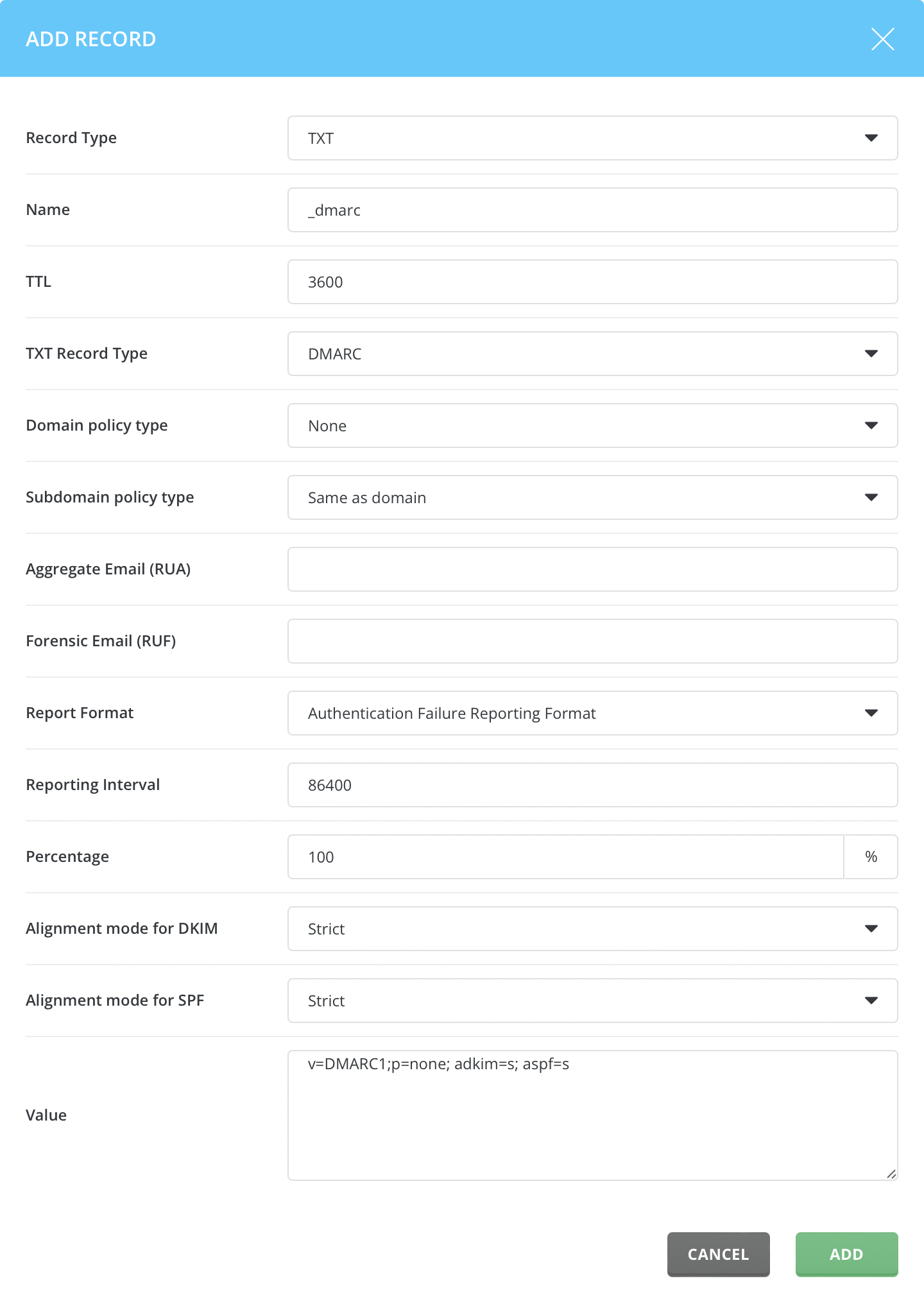We recommend adding a DMARC record to your domain if you find that email from your domain is ending up in recipients' junk mail folders. Please follow the steps below to set a DMARC policy for your domain.
- Start by logging into the client area on StormWeb
- Click on DNS Management under your hosting plan
- Click on the Add Record button at the top
- Under Record Type, choose TXT
- Under TXT Record Type, choose DMARC
- Scroll down to Alignment mode for DKIM, and choose Strict
- Under Alignment mode for SPF, and choose Strict
- Click the Add button