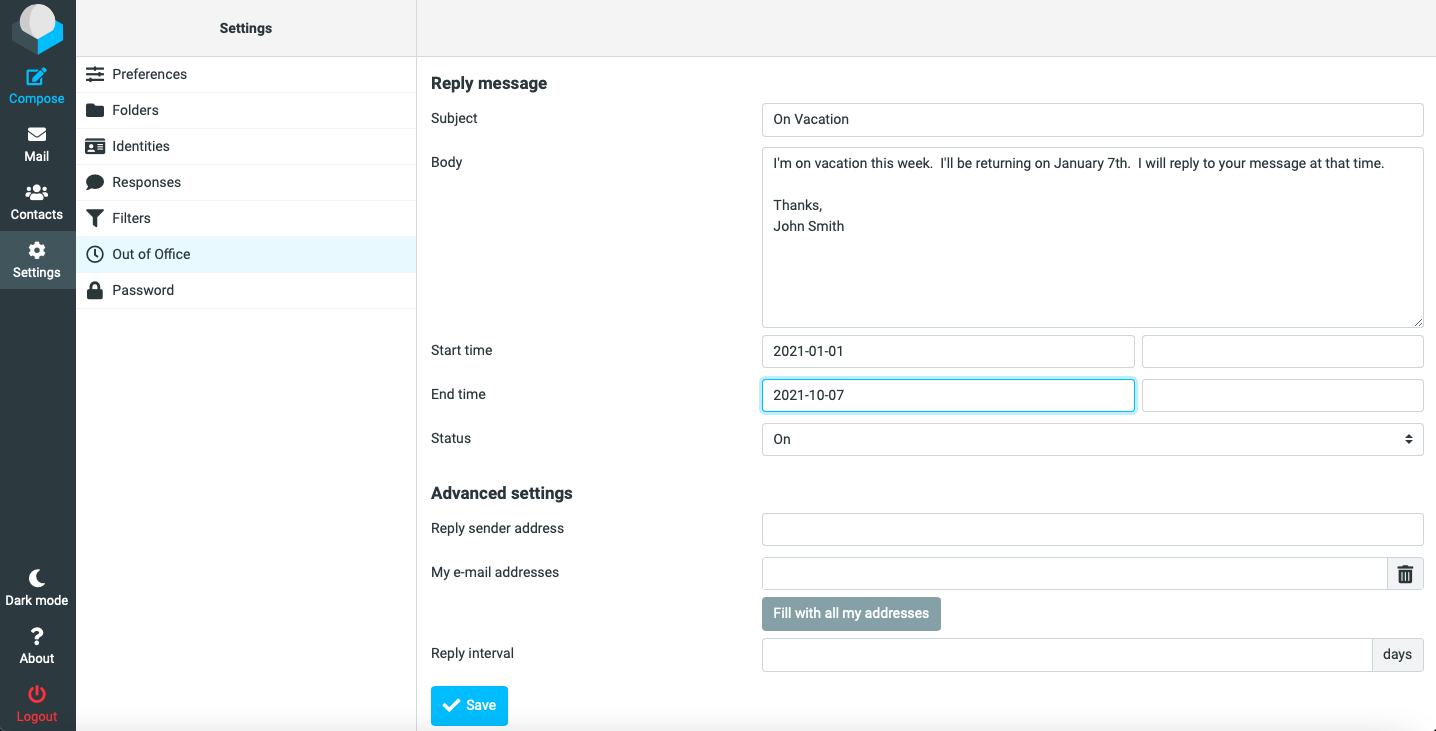Users can add a vacation message or auto-reply for all new messages received. To do so, follow these steps:
- Login to webmail.
- In the left menu, click on Settings.
- In the middle column menu, click on Out of Office
- Fill in the Subject, Body, Start Time, End Time, then turn the Status to On.
- Click the Save button.